Support and Assistance
If you need help or run into issues while using Automatio, you can contact support directly through the platform.
Here’s how to get in touch:
- Go to the Support section in the sidebar.
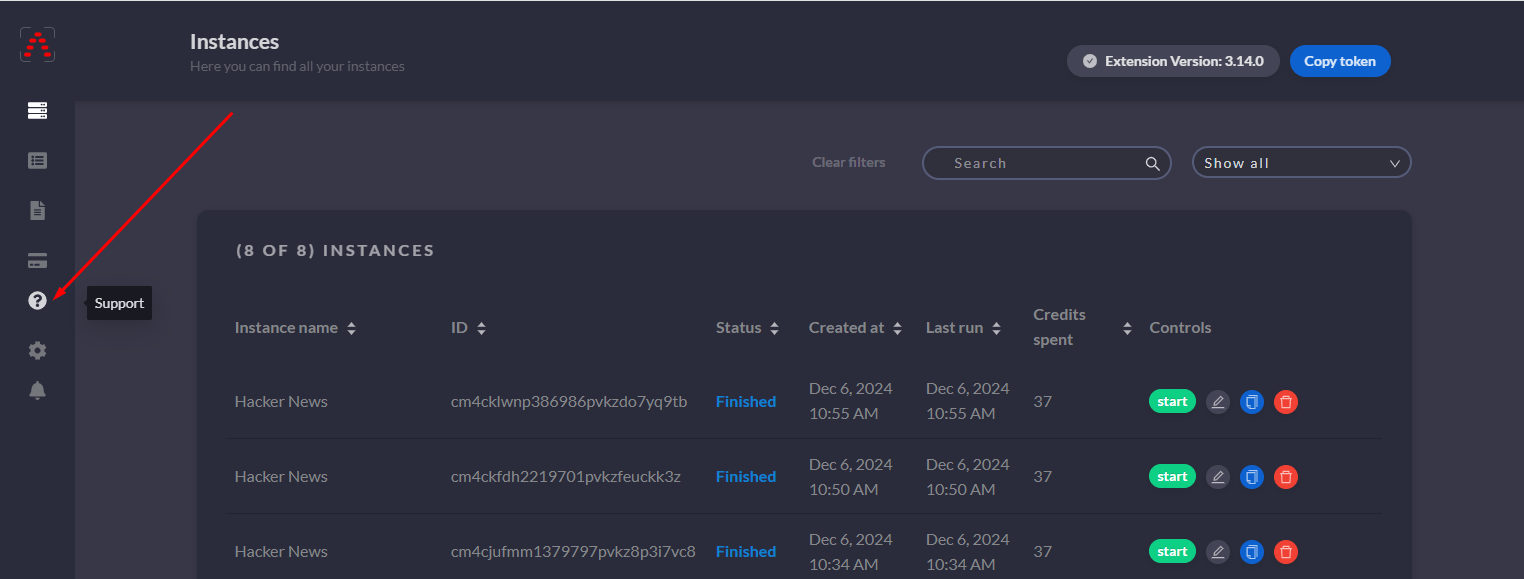
- Fill out the form by providing:
- Title: A brief summary of your question or issue.
- Description: Add details about the problem or request.
- Click Send Report to submit your message to the support team.
The team will review your request and respond as soon as possible.
For faster resolution, provide clear details, examples, or screenshots related to your issue.