What is Automatio and How Does It Work?
Overview of Automatio
Automatio is a no-code tool designed to automate tasks on websites. It allows you to create workflows for scraping data, filling out forms, clicking buttons, navigating pages, and more—all without requiring programming skills. With Automatio's Chrome Extensio you can easily build bots by selecting elements and defining tasks directly on the website. These bots are then managed through the Dashboard, where you can organize workflows, monitor their progress, and export data. Whether gathering information, automating repetitive actions, or simplifying online processes, Automatio is built to adapt to your needs and make automation practical for everyone.
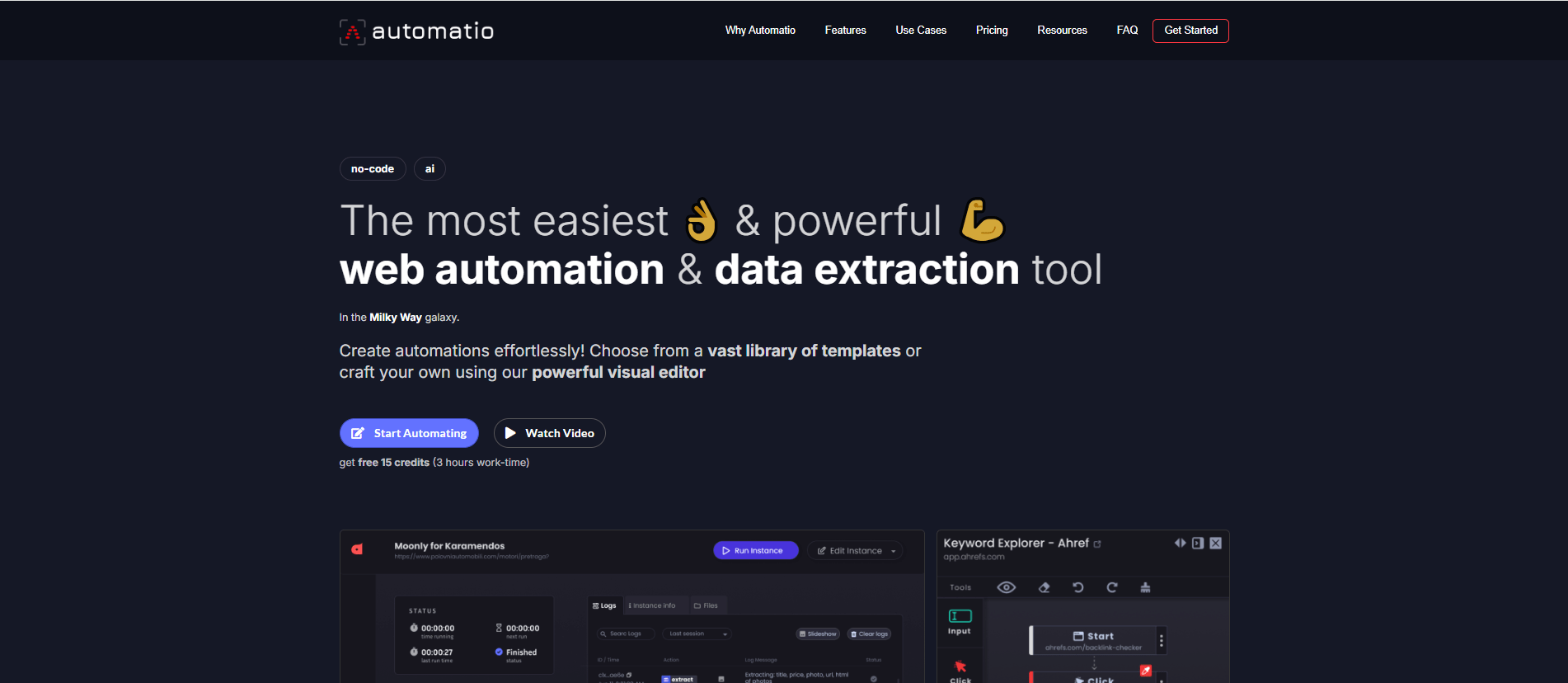
How Automatio Works
Automatio uses two core components to make automation simple and efficient:
-
Chrome Extension: Build automations directly on the websites you want to automate using intuitive, visual tools. With the Chrome Extension, you can:
- Select specific elements on a page, such as buttons, text fields, or links.
- Set up actions like clicking, extracting data, or navigating through pages.
- Create workflows in real time, no coding required.
-
Dashboard: Manage and monitor your automations in one place. The dashboard lets you:
- Oversee all your bots and workflows.
- Monitor their performance and track progress.
- Schedule runs, export data, and organize your results effectively.
These components work together to provide a complete automation solution, helping you save time and streamline repetitive tasks.
Automatio Workflow
Automatio makes web automation simple, allowing you to create bots without any coding or technical knowledge.
Here’s how it works in a nutshell:
- Create an Account: Sign up for Automatio to access its features.
- Install the Extension: Add the Automatio Chrome Extension to your browser.
- Open the Extension: Navigate to the website you want to automate and open the extension directly from your browser.
- Set Up Your Workflow: Use Automatio's intuitive tools to select elements on the page—hover over elements and click to define tasks like extracting data, clicking buttons, or filling out forms.
- Run Your Bot: Execute your automation with the Let’s Go button in the extension.
- Monitor the Process: View your bot’s progress, logs, and results in the Automatio Dashboard.
- Export or Integrate Data: Export the collected data as a CSV, JSON, or API, or integrate it directly with Google Sheets for seamless management.
Key Features
Automatio offers powerful features to make web automation simple and effective:
- No-Code Automation: Easily build workflows with a visual interface—no coding required.
- Pre-Made Templates: Use ready-to-go automation templates for common tasks to save time.
- Data Export Options: Export scraped data in multiple formats, including CSV, JSON, API, and Google Sheets.
- Cloud-Based: Automations run in the background without the need for server setup or manual intervention.
- Proxies and Captcha Solving: Integrate proxies and solve captchas to handle advanced automation needs.
- Flexible Actions: Perform a wide range of tasks, including clicking, extracting, filling forms, paginating, and more.
- Google Sheet Integration: Directly connect your automations to Google Sheets for real-time data updates.
- And more…
Use Cases
Automatio can be used for a variety of tasks across different industries:
- E-Commerce: Monitor prices, track stock, or scrape product details.
- Marketing and SEO: Collect competitor insights, monitor trends, or analyze website performance.
- Content Creation: Gather news articles, blog posts, or other online content.
- Data Research: Extract structured data for research, market analysis, or reporting.
- Recruitment: Scrape job listings or resumes from career platforms to simplify hiring processes.
- Education: Automate the collection of educational resources, course details, or research material.
- Travel: Collect flight or hotel data to compare prices and availability for travel planning.
- And more…
Getting Started
Ready to see Automatio in action? Head to our Quick Start Guide to build your first automation.