Onboarding and Challenges Overview
Onboarding and Challenges Overview
Automatio provides a streamlined onboarding process to personalize your experience and a challenges feature to help you learn the basics of bot creation while earning extra credits.
The Onboarding Process
After logging in for the first time, you’ll be presented with a short questionnaire.
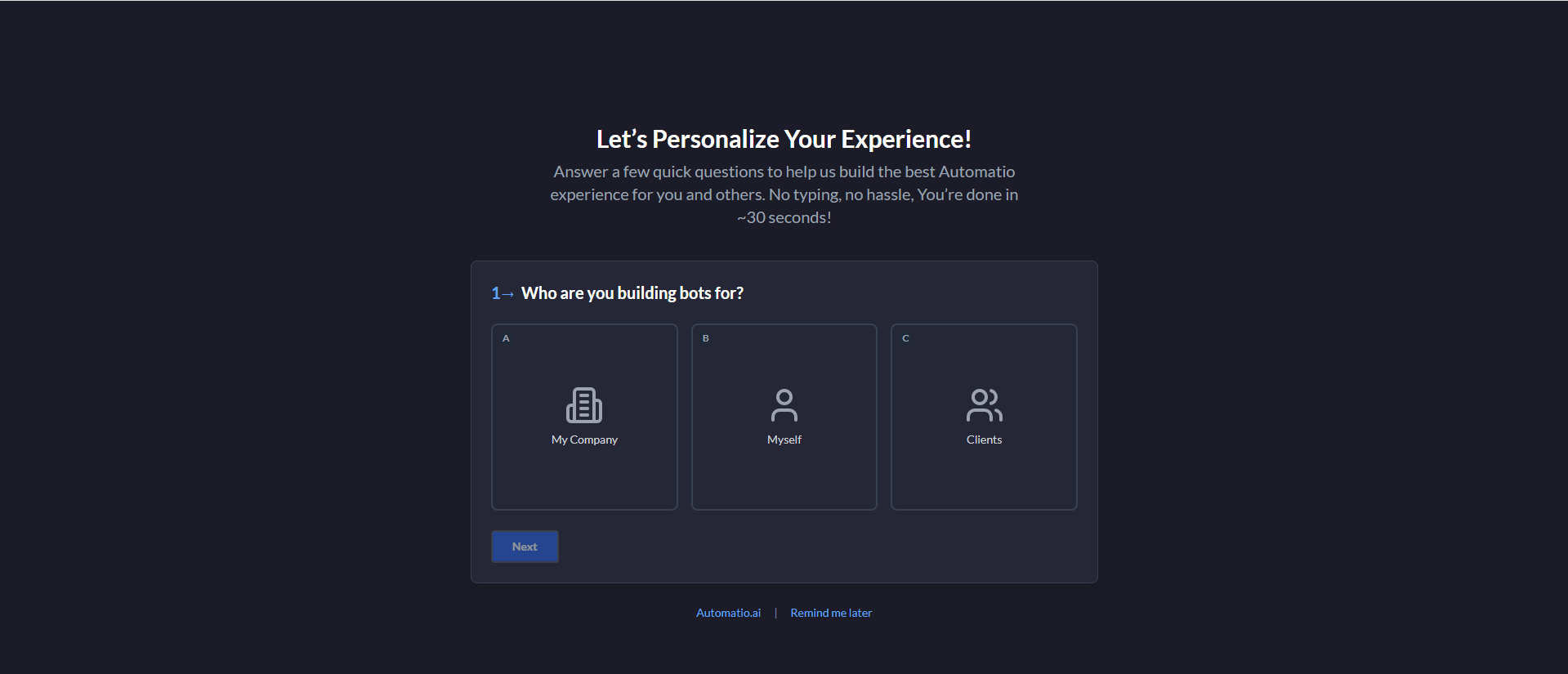
The purpose of this onboarding is to personalize your Automatio experience and tailor recommendations to your needs. Once completed, you’ll see a Go to Dashboard button to proceed directly to the dashboard.
Challenges: Learn and Earn
At the top-right of your dashboard, you’ll see a Go to Challenges button.
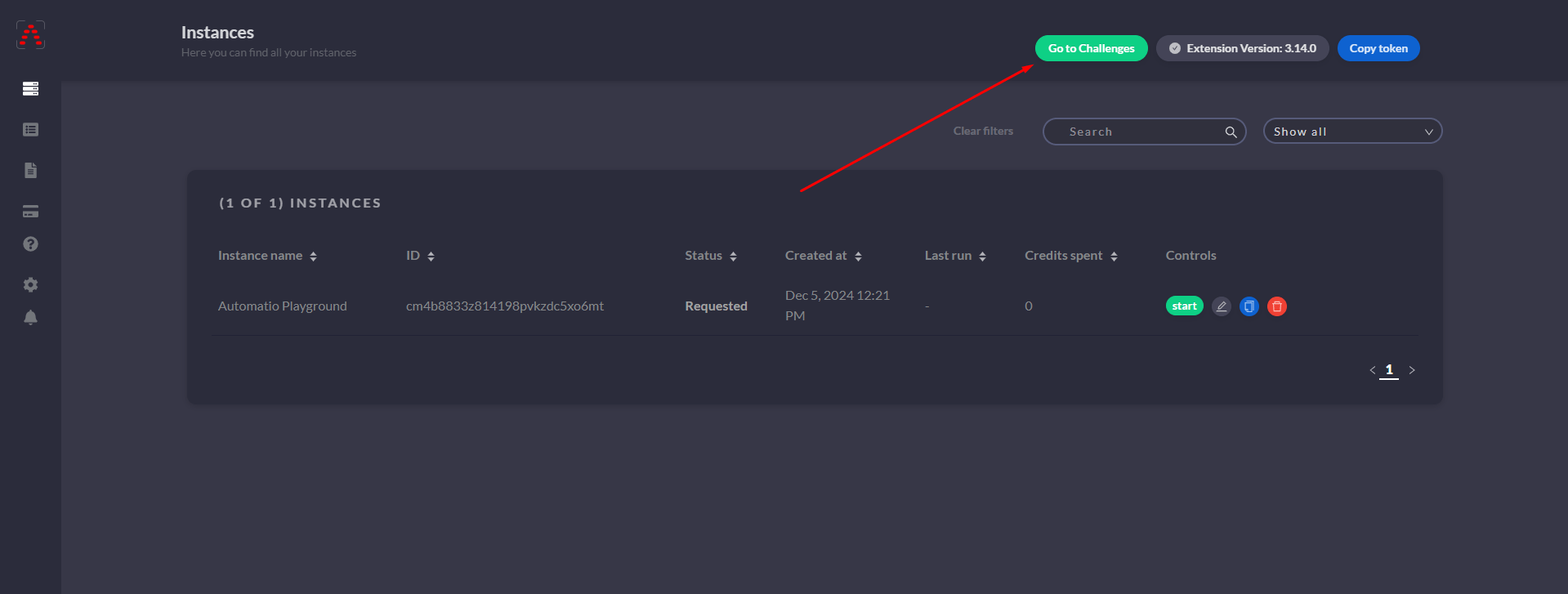
Clicking this will open a right-hand sidebar where you’ll find an interactive list of tasks designed to familiarize you with Automatio’s key features.
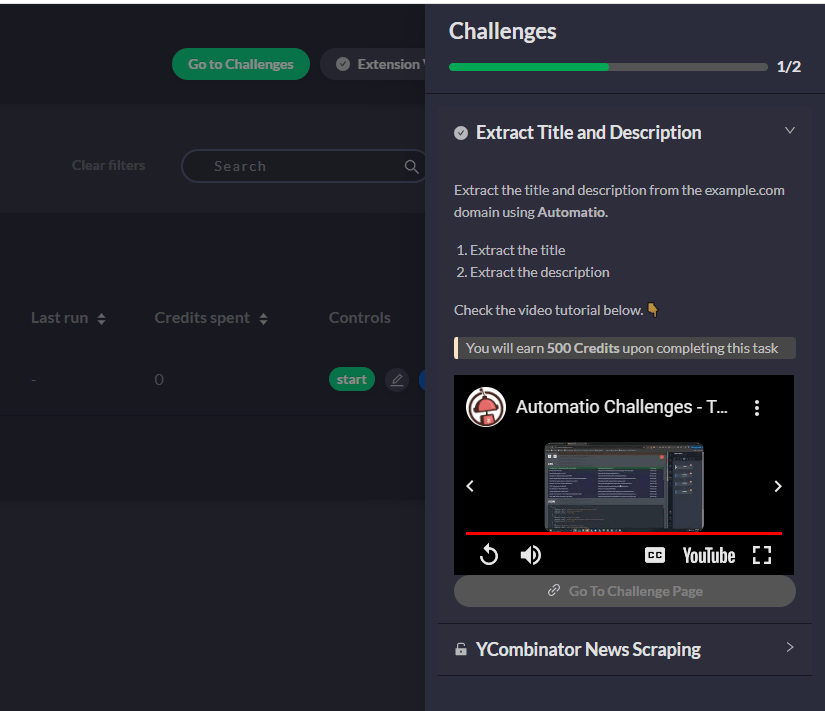
Challenges Overview
- Progress Bar: Tracks your progress (e.g., 1/2 challenges completed).
- Challenge Details: Each challenge includes:
- Title: A clear description of the task (e.g., Extract the Title and Description).
- Steps: Simple steps to follow, such as:
- Extract the title.
- Extract the description.
- Video Tutorial: Watch a quick tutorial to guide you through the task.
- Rewards: See how many credits you’ll earn upon completing the task.
- Go to Challenge Page: Opens the website and launches the Automatio Chrome Extension, ready for the task.
Completing Challenges
- Open the challenge and follow the instructions provided in the video and text.
- Use the Automatio Chrome Extension to create and run your bot for the task.
- Once the instance is completed, the progress bar will reflect your achievement.
- Repeat the process for the next challenge.
Earning Credits
At the bottom of the challenges sidebar, you’ll see the total credits you’ve earned upon completing all tasks. These credits are added to your account balance, giving you a head start on future automations.
What’s Next?
Now that you’ve explored the basics, it’s time to dive deeper:
- Get Started Quickly: Follow our Quick Start Guide to create your first automation in just a few steps.
- Explore the Dashboard: Familiarize yourself with the Dashboard Overview to manage bots, monitor performance, and export data.