Start Action
What is the Start Action?
The Start Action is the start point of every automation workflow in Automatio. It is automatically created when you open the Automatio Chrome Extension on a webpage, capturing the URL of the page you’re currently on. The Start Action serves as the starting point for your bot and cannot be removed.
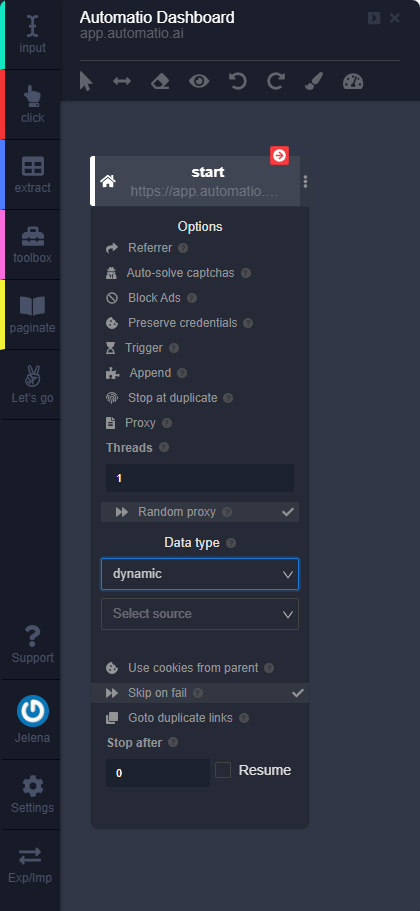
Options in Start Action
The Start Action includes several options to enhance and customize your workflow:
- Referrer: Specify a referrer URL for the navigation request header. Enter the URL in the provided field.
- Auto Solve CAPTCHAs: Enable this option to allow Automatio to automatically solve CAPTCHA challenges encountered during the workflow.
- Block Ads: Block most ads on the pages Automatio visits to improve performance and reduce distractions.
- Preserve Credentials: Retain session data like cookies, local storage, or IndexedDB for seamless navigation.
- Trigger: Schedule or conditionally run your bot:
- Schedule: Set how often the bot runs (e.g., every 5 minutes, hours, or days).
- On Instance Finish: Trigger the bot to start when a specified instance completes.
- Append: Append new data to an existing session during each run.
- Stop Duplicate: Prevent duplicate data by selecting a deduplication reference.
- Proxy: Assign a dedicated proxy for the bot by entering proxy details.
- Threads: Specify the number of threads to run simultaneously. By default, it is set to 1 (single thread), meaning the bot will run as a single instance. Increasing the number of threads will duplicate and multiply the instance, splitting the workload for faster execution.
- Data Type: Choose between Static or Dynamic:
- Static: Use a single URL or fixed data set.
- Dynamic: Pull data from an external source such as:
- Instance: Use data from a previously created instance.
- List: Use a saved list from the Automatio Dashboard.
- Google Sheet: Connect to a Google Sheet for data input.
Notes on Start Action
- The Start Action is mandatory and cannot be removed from the workflow.
- It automatically captures the URL of the current webpage where the extension is opened.