Monitoring and Logs
The Monitoring and Logs section allows you to view session details, track progress, and analyze every action your bot performs.
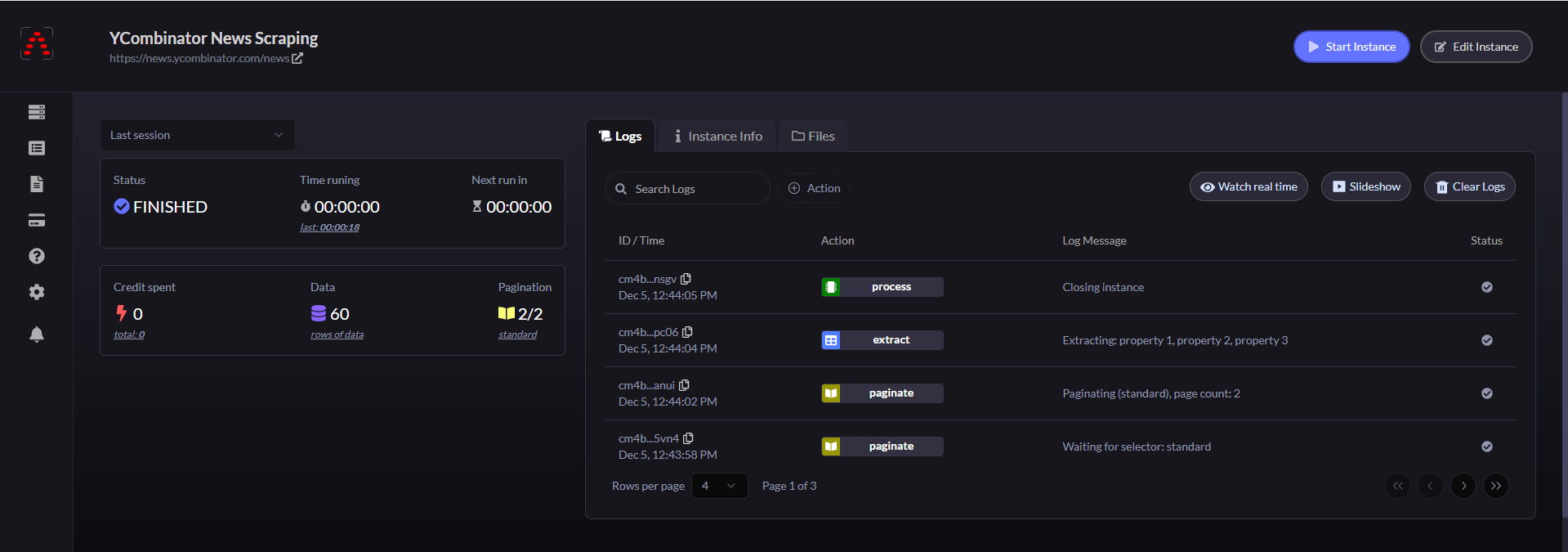
The Session Details section provides a comprehensive overview of your bot's activity, helping you understand its performance at a glance.
Key metrics include:
- Status: Indicates the current state of the bot, such as running, finished, paused, or error.
- Run Time: Shows how long the bot has been running or the duration of its last session.
- Last Run: Displays the last time the bot was executed.
- Next Run: If scheduled, shows the time remaining until the bot runs again.
- Credits Spent: Tracks the number of credits consumed during the session.
- Data Collected: Displays the number of rows of data scraped (e.g., 60 rows scraped).
- Pagination Details: Provides information about the type of pagination used (e.g., standard or infinite) and the number of pages processed (e.g., 2 pages scraped).
Logs
The Logs Tab records all the actions your bot takes, making it an essential tool for monitoring and debugging. Key features include:
- Detailed Records: View ID, time, action type, log messages and status for each bot step.
- Search and Filter: Quickly locate specific actions or events by searching or filtering by action type.
- Real-Time Monitoring: Watch a live feed of your bot as it executes tasks on the website.
- Slideshow: If your bot is set up to take screenshots, review them in a slideshow format.
- Clear Logs: Remove all logs once they are no longer needed.
Tabs in the Instance Page
In addition to logs, the instance page provides other useful tabs for managing your automation:
-
Instance Info Tab:
View key details such as creation date, last run, instance type, schedule, and credit usage.
-
Files Tab:
Access and download files such as screenshots collected during the bot’s session.
Why Use Monitoring and Logs?
Monitoring and logs help you:
- Debug your bots by identifying errors and reviewing logs.
- Optimize performance by analyzing session data.
- Manage resources effectively by tracking credit usage and other metrics.
What’s Next?
Now that you’ve mastered Monitoring and Logs, it’s time to explore how to manage and export your data efficiently. Visit the Data Management and Exporting section to learn how to preview, export, and integrate your scraped data seamlessly.